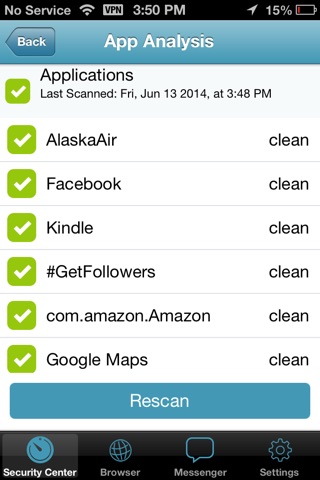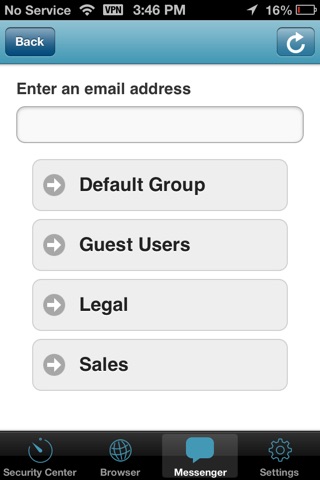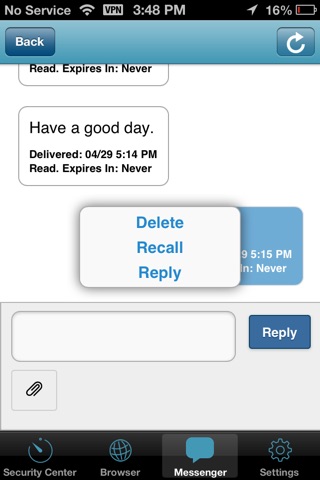Marble Access app for iPhone and iPad
Developer: Marble Security, Inc.
First release : 26 Apr 2013
App size: 13.11 Mb
Marble Access for iOS requires an enterprise account for Marble Securitys service. Please
contact your companys help desk for more information.
___________________
Marble Access is the client application for the Marble Security service, a mobile security
management platform that constantly analyzes and correlates millions of information points
about compromised networks, malware and malicious apps to protect enterprise networks
accessed by iOS devices. The Marble platform dynamically learns and adapts to new threats in
real time, while providing essential MDM and MAM services.
Marble provides comprehensive protection against compromised Wi-Fi networks, spear
phishing, SMS phishing, malicious apps, malware, jailbreak jamming and poisoned DNS. Marble
Access is intuitive to use, indicating when a device is not secure and how to remediate security
risks.
Features:
- Risk scoring and remediation: data analytics framework continuously establishes risk scores
for each user, and device.
- Secure messaging: Encrypts messaging and attachments, deleting them at pre-set times,
enabling compliance with HIPAA, HITECH and Omnibus guidelines.
- App scanning and reputation: Mobile apps are scanned, enabling instant remediation of
dangerous privacy-leaking apps.
- Jailbreak protection: Detects jailbroken devices, as well as jammer software used
to evade detection of jailbroken devices.
- Secure, containerized browser: Blocks sites based on content categories; restricts access to
document repositories; data stored in an encrypted container; centrally managed by
administrative system.
- Risk-based access control: Restricts access to enterprise networks and apps whenever risk
thresholds exceed levels set by administrators so that threats may be remediated.
- DNS address blacklisting: Prevents browsing to malicious sites and domains.
- Geo-fencing: Alerts are sent to admins when mobile devices are taken beyond pre-set
geographical territories.
- App pushing and removal: Corporate apps are pushed to employee devices and wiped as
needed, such as when an employee leaves the company or the device is lost or stolen.
- Corporate email setup and sync: Enables administrators to configure users devices
to access and sync corporate email (with Exchange Active Sync).
- Wi-Fi, camera, Bluetooth controls: Enables administrators to set policies to control how
features on users devices can be used.
- Remote lock and wipe: Enables admins to lock and wipe data on the device over-the-air.
- Automatic locking: Configurable controls to set idle time before the device is locked.
- Password configuration: Enforces password complexity policies such as length, number of
characters, strength, and number of unsuccessful attempts before locking the device.